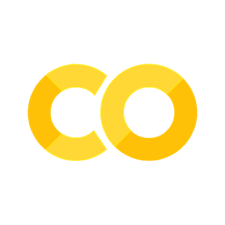Google Drive with Ubuntu#
So far Google has not released an official API for Linux with Google Drive.
This note illustrates how to mount Google Drive on Ubuntu using ocamlfuse.
Install Ocamlfuse#
$ sudo add-apt-repository ppa:alessandro-strada/ppa
$ sudo apt-get update
$ sudo apt-get install google-drive-ocamlfuse
Create a Mounting Point in Local Machine#
$ mkdir ~/google-drive
$ google-drive-ocamlfuse ~/google-drive
Mount and Unmount Drive#
fusermount -u ~/google-drive
Benefits#
To mount the Google Drive using ocamlfuse, it is easier to access the files and directories in the terminal.
Plus, all filenames and directory names show up properly!