Chapter 5 Parts-of-Speech Tagging
library(tidyverse)
library(tidytext)
library(quanteda)In this chapter, we will use packages written in Python, which requires a proper Python environment set up in your current operating system. Please read Python Environment for more detail.
In many textual analyses, word classes can give us additional information about the text we analyze. These word classes typically are referred to as parts-of-speech tags of the words. In this chapter, we will show you how to POS tag a raw-text corpus to get the syntactic categories of words, and what to do with those POS tags.
In particular, I will introduce a powerful package spacyr, which is an R wrapper to the spaCy— “industrial strength natural language processing” Python library from https://spacy.io. In addition to POS tagging, the package provides other linguistically relevant annotations for more in-depth analysis of the English texts.
The spaCy also supports many other languages, including Chinese. In this chapter, we will show you how to utilize spacyr to process Chinese texts.
We will talk about Chinese text processing in a later chapter, Chinese Text Processing, in a more comprehensive way.
5.1 Installing the Package
Please consult the spacyr github for more instructions on installing the package.
There are at least four steps:
Install and set up a python environment (e.g., miniconda, or Anaconda) that you would like to use in R.
Because
spacyris an R wrapper to a Python packagespaCy, we need to install the python module (and the language model files) in your python environment first. You can either install the Python libraryspacyand its language models with the normal installation of python modules, or install the python library from within R/RStudio (i.e., usingspacyr). See below.Install the
spacyrR package.
install.packages("spacyr")It is recommended that you have Python 3.6+ and spacy 3+ at least in your operating system.
If you have installed Anaconda and created python conda environments previously, you don’t have to install the python spaCy module within R. It’s better for you to install the python module in a pythonian way.
You can install the python spacy and the language models in the python conda environment you would like to use in R. From within RStudio, you should be able to use spacy from that conda environment directly.
If you haven’t used Python before and you don’t want to get invovled with Python too much, the easiest way to install Python spaCy is to install it in Rstudio through the R function spacyr::spacy_install(). This function automatically creates a new conda environment called spacy_condaenv by default, as long as some version of conda has been installed on the user’s the system.
library(spacyr)
spacy_install(version='3.2.4') ## Please note that there are big differences between spacy v2 and v3.The default settings of spacy_install() is to:
- create a stand-alone conda environment including a python executable separate from your system Python (or anaconda python);
- install the latest version of
spaCy(and its required packages); - download the English language model.
Please check the documentation of spacy_instsall() if you would like to have more specific settings (e.g., spacy version, environment name, python version, language models etc.).
To use the python module, spacy, in R can be tricky. The
key is you need to have a running python kernel in your OS system.
Therefore, Step 1 is very important. If you don’t have any conda version installed in your system, you can install Anaconda https://www.anaconda.com/products/individual or miniconda from https://conda.io/miniconda.html on your own (Choose the 64-bit version).
Alternatively, the spacy_install() can also
automatically install the miniconda (if there’s no
conda installed in your system) for MAC users.
Windows users may need to consult the spacyr github for more important instructions on installation (I am not sure).
For Windows, you need to run RStudio as an administrator to make installation work properly. To do so, right click the RStudio icon (or R desktop icon) and select “Run as administrator” when launching RStudio.
- Restart R and Initialize spaCy in R
In the following code, I initialize the spacyr python environment with my pre-configured conda environment (e.g., corpling). You may need to either specify your self-defined conda environment (or python virtual environment) or leave all the parameters with default values (i.e., spacy_initialize()).
library(spacyr)
spacy_initialize(model = "en_core_web_sm",
condaenv = "corpling")successfully initialized (spaCy Version: 3.3.0, language model: en_core_web_sm)(python options: type = "condaenv", value = "corpling")# spacy_initialize() ## if you use the default spacyr settings
reticulate::py_config() ## check ur python environmentpython: /Users/alvinchen/opt/anaconda3/envs/corpling/bin/python
libpython: /Users/alvinchen/opt/anaconda3/envs/corpling/lib/libpython3.7m.dylib
pythonhome: /Users/alvinchen/opt/anaconda3/envs/corpling:/Users/alvinchen/opt/anaconda3/envs/corpling
version: 3.7.13 (default, Mar 28 2022, 07:24:34) [Clang 12.0.0 ]
numpy: /Users/alvinchen/opt/anaconda3/envs/corpling/lib/python3.7/site-packages/numpy
numpy_version: 1.21.6
NOTE: Python version was forced by use_python functionR communicates with Python via the library reticulate. If you have installed the library, you can check the current Python path used in the RStudio:
library(reticulate)
## use_condaenv("corpling", required=TRUE)
py_config()5.2 Quick Overview
The spacyr provides a useful function, spacy_parse(), which allows us to parse an English text in a very convenient way.
txt <- c(d1 = "spaCy is great at fast natural language processing.",
d2 = "Mr. Smith spent 2.2 years and US$400,000 dollars in N. Carolina.")
parsedtxt <- spacy_parse(txt,
pos = T, # universal POS
tag = T, # OntoNotes 5 POS
lemma = T, # Lemma
entity = T, # Named Entities
dependency = T, # Dependency
nounphrase = T) # NP Chunking
parsedtxtThe output of spacy_parse() is a data frame, which includes token-level annotations of the original texts at multiple levels.
All texts have been tokenized into words with unique IDs (i.e.,
doc_id,sentence_id,token_id)The original word form is in the column of
token.The lemma of each word token is provided in
lemma.The POS tag of each word token is provided in
posandtag.pos: this column uses the Universal tagset for parts-of-speech, a general POS scheme that suffices most needs, and provides equivalencies across languagestag: this column provides a more detailed tagset, defined in each spaCy language model. For English, this is the OntoNotes 5 version of the Penn Treebank tag set (cf. Penn Treebank Tagset)
Depending on the argument setting for
spacy_parse(), you can get more annotations, such as named entities (entity) and dependency relations (del_rel).
In SpaCy, the English part-of-speech tagger uses the OntoNotes 5 version of the Penn Treebank tag set. It also maps the tags to the simpler Universal Dependencies v2 POS tag set. The following table shows the descriptions of the tag set.
5.3 Quick Analysis
## Entities
entity_extract(parsedtxt)## NP Chunks
nounphrase_extract(parsedtxt)## If you haven't installed `rsyntax`
## Uncomment and install
## install.packages("rsyntax")
## Dependency
library(rsyntax)
plot_tree(
as_tokenindex(parsedtxt),
doc_id = "d1",
token,
lemma,
pos,
viewer_size = c(150, 150),
textsize =1,
spacing = 2,
viewer_mode = T
)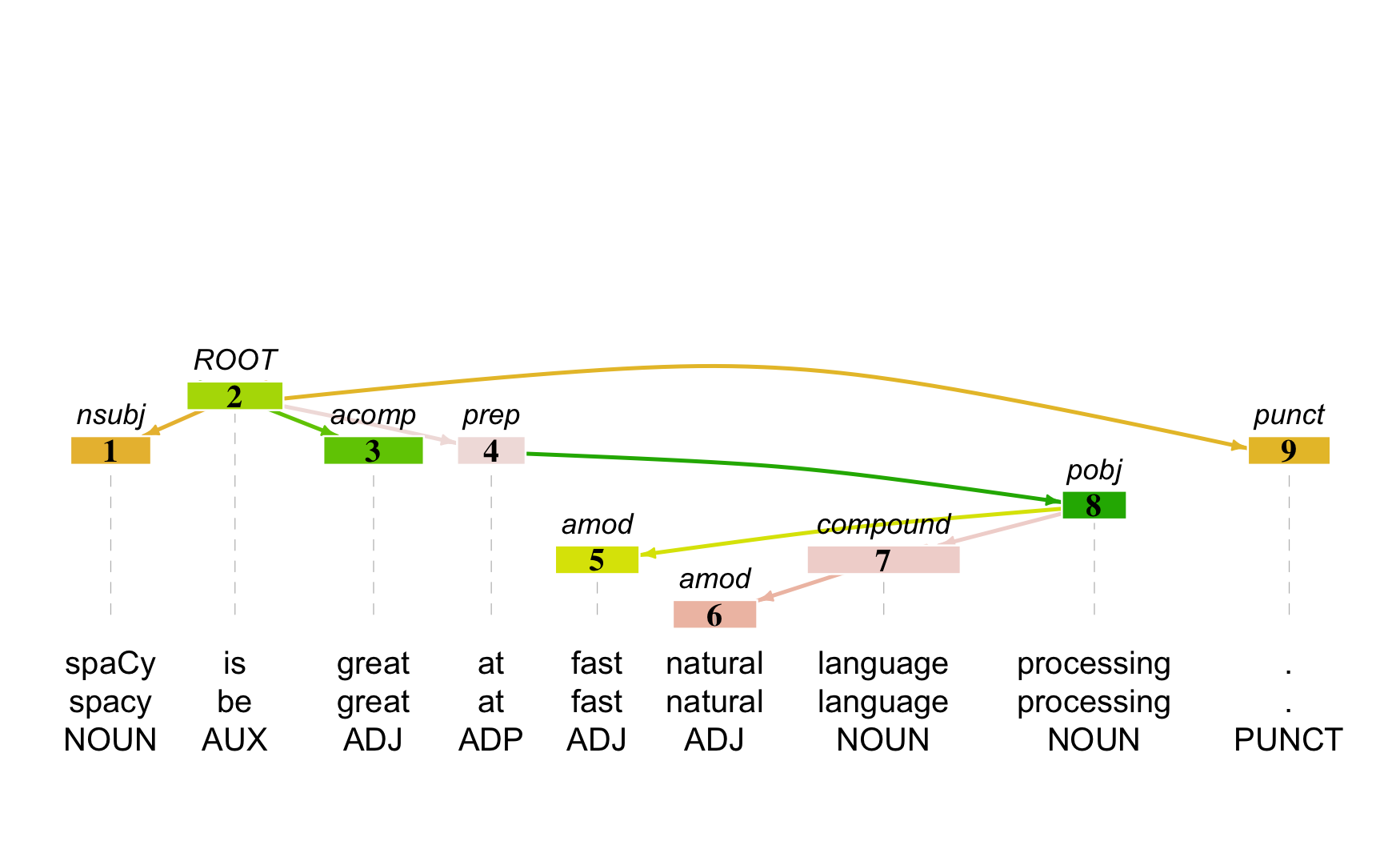
As you can see, with spacy_parse(), you can get a lot of annotations on the corpus data. However, you probably don’t need all of them. So you can specify only those annotations you need from spacy_parse() to save the computing time.
Also, please check the documentation of spacy_parse() for more functions on the parameter additional_attributes =, which allows one to extract additional attributes of tokens from spaCy. For example, additional_attributes = c("like_num", "like_email") gives you whether each token is a number/email or not.
More details on token attributes can be found in spaCy API documentation.
5.4 Working Pipeline
In Chapter 4, we provide a primitive working pipeline for text analytics. Here we like to revise the workflow to satisfy different goals in computational text analytics (See Figure 5.1).
After we secure a collection of raw texts as our corpus, if we do not need additional parts-of-speech information, we follow the workflow on the right.
If we need additional annotations from spacyr, we follow the workflow on the left.
Figure 5.1: English Text Analytics Flowchart
5.5 Parsing Your Texts
Now let’s use this spacy_parse() to analyze the presidential addresses we’ve seen in Chapter 4: the data_corpus_inaugural from quanteda.
To illustrate the annotation more clearly, let’s parse the first text in data_corpus_inaugural:
library(quanteda)
library(tidytext)
doc1 <- spacy_parse(data_corpus_inaugural[1])
doc1We can parse the whole corpus collection as well. The spacy_parse() can take a character vector as the input, where each element is a text/document of the corpus.
system.time(corp_us_words <- spacy_parse(data_corpus_inaugural)) user system elapsed
12.935 2.850 15.766
The function system.time() is a useful function which
gives you the CPU times that the expression in the parenthesis used. In
other words, you can put any R expression in the parenthesis of
system.time() as its argument and measure the time required
for the expression.
This is sometimes necessary because some of the data processing can be very time consuming. And we would like to know HOW time-consuming it is in case that we may need to run the prodecure again.
corp_us_words Exercise 5.1 In corpus linguistics analysis, we often need to examine constructions on a sentential level. It would be great if we can transform the word-based data frame into a sentence-based one for more efficient later analysis. Also, on the sentential level, it would be great if we can preserve the information of the lexical POS tags. How can you transform the corp_us_words into one as provided below? (You may name the sentence-based data frame as corp_us_sents.)
5.6 Metalinguistic Analysis
Now spacy_parse() has enriched our corpus data with more linguistic annotations. We can now utilize the additional POS tags for more analysis.
In many applied linguistics studies, people sometimes look at the syntactic complexity of the language across a particular factor. For example, people may look at the syntactic complexity development of L2 learners of varying proficiency levels, or of L1 speakers in different acquisition stages, or of writers in different genres (e.g., academic vs. nonacademic).
To operationalize the construct syntactic complexity, we use a simple metric, Fichtner's C, which is defined as:
\[ Fichtner's\;C = \frac{Number\;of\;Verbs}{Number\;of\;Sentences} \times \frac{Number\;of\;Words}{Number\;of\;Sentences} \]
Now we can take the corp_us_words and first generate the frequencies of verbs, and number of words for each presidential speech text.
syn_com <- corp_us_words %>%
group_by(doc_id) %>%
summarize(verb_num = sum(pos=="VERB"),
sent_num = max(sentence_id),
word_num = n()) %>%
mutate(F_C = (verb_num/sent_num)*(word_num/sent_num)) %>%
ungroup
syn_comWith the syntactic complexity of each president, we can plot the tendency:
syn_com %>%
ggplot(aes(x = doc_id, y = F_C, fill = doc_id)) +
geom_col() +
theme(axis.text.x = element_text(angle=90)) +
labs(title = "Syntactic Complexty", x = "Presidents", y = "Fichtner's C") +
guides(fill = "none")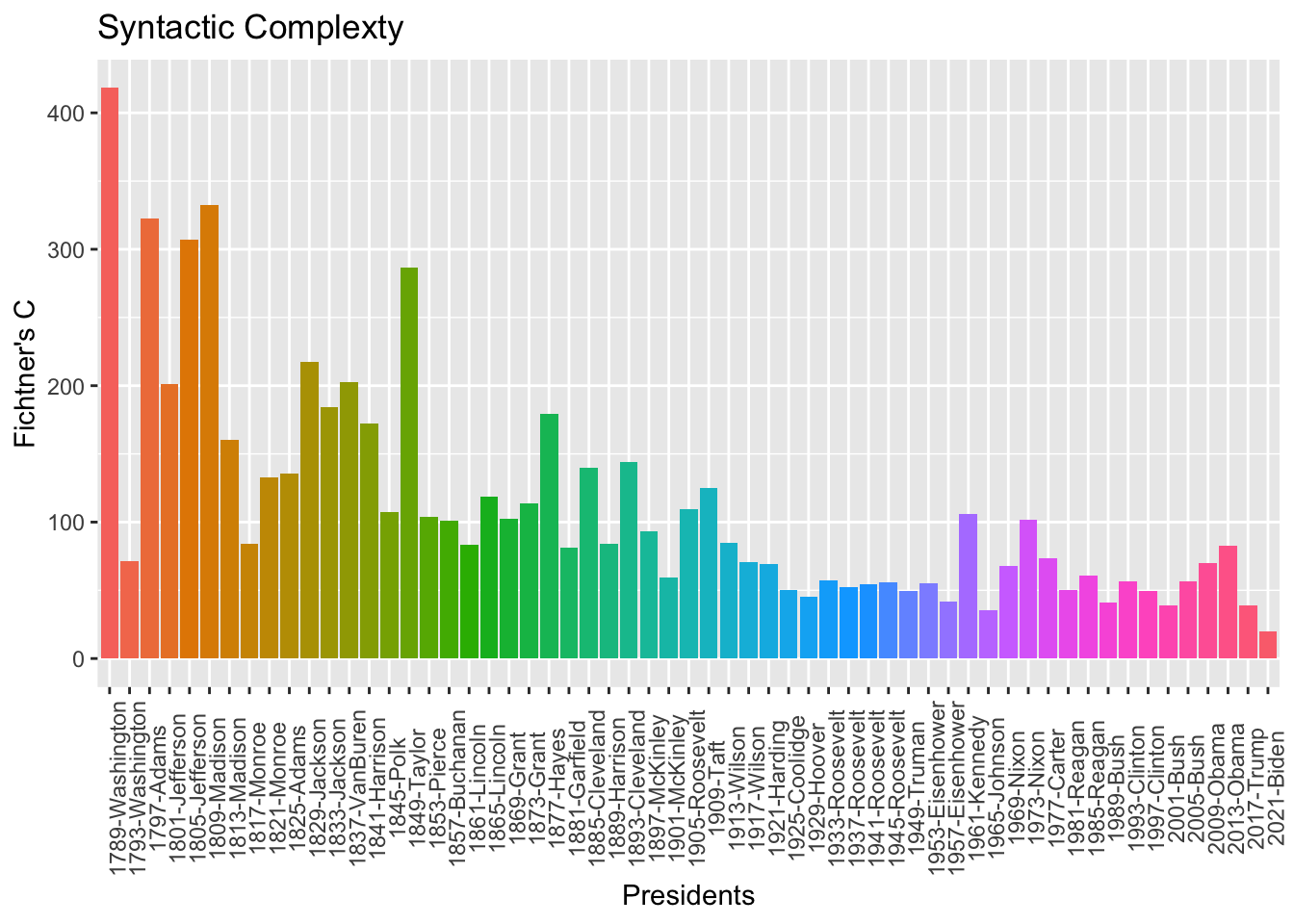
It’s interesting to see a decreasing trend in syntactic complexity!
Exercise 5.2 Please add a regression/smooth line to the above plot to indicate the downward trend?
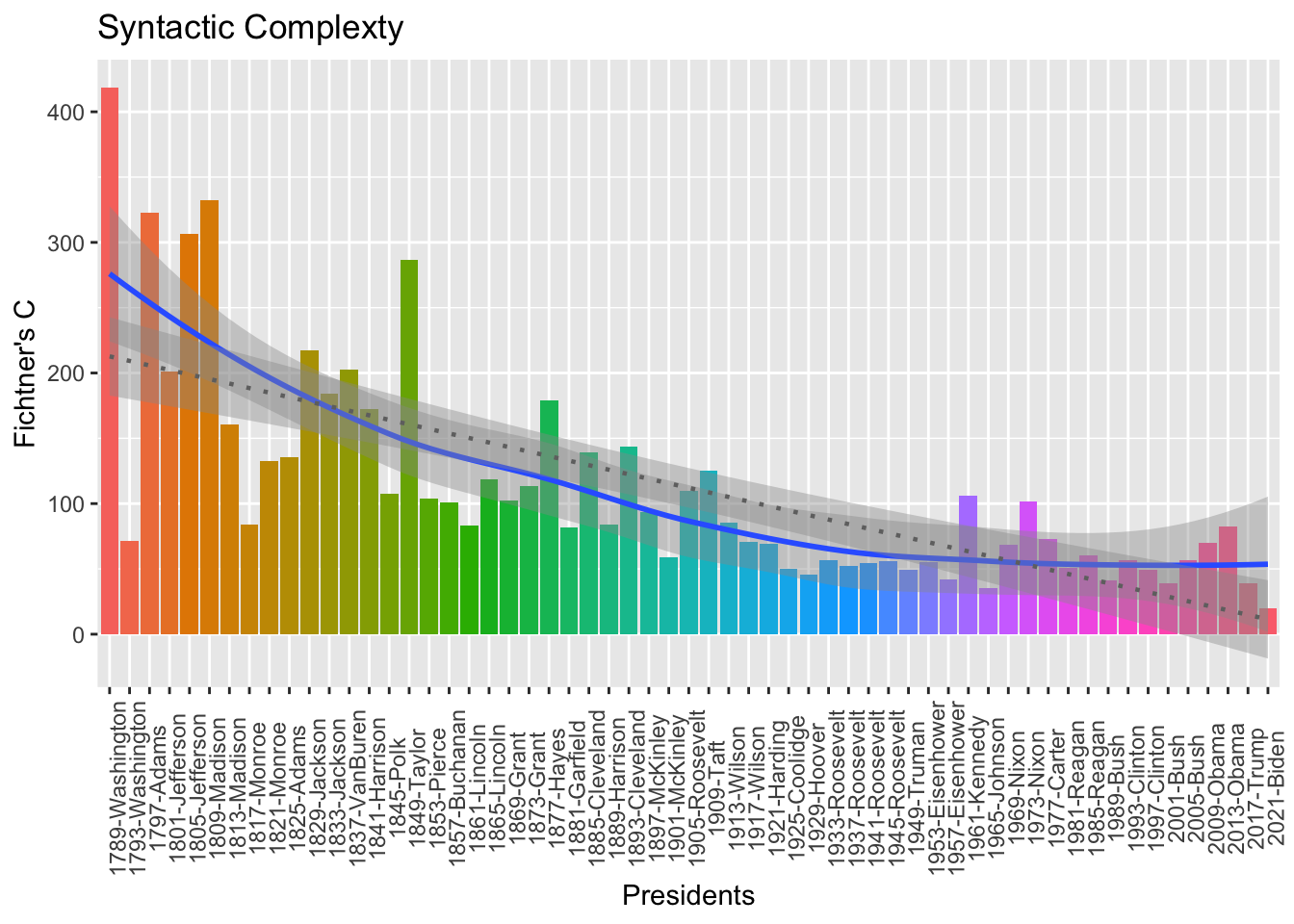
Exercise 5.3 Extract all the subject-predicate word token pairs from the corpus of the presidential addresses. This relationship is defined as a syntactic dependency relationship of nsubj between two word tokens. The subject token is the dependent and the predicate token is the head.
The output includes the subject-predicate token pairs and their relevant information (e.g., From which sentence of which presidential address is the pair extracted?)
Please ignore the tagging errors made by the dependency parser in spacyr.
5.7 Construction Analysis
Now with parts-of-speech tags, we are able to look at more linguistic patterns or constructions in detail. These POS tags allow us to extract more precisely the target patterns we are interested in.
In this section, we will use the output from Exercise 5.1. We assume that now we have a sentence-based corpus data frame, corp_us_sents. Here I like to provide a case study on English Preposition Phrases.
## ######################################
## If you haven't finished the exercise,
## the dataset is also available in
## `demo_data/corp_us_sents.RDS
## ######################################
## Uncomment this line if you dont have `corp_us_sents`
# corp_us_sents <- readRDS("demo_data/corp_us_sents.RDS")
corp_us_sentsWe can utilize the regular expressions to extract PREP + NOUN combinations from the corpus data.
# define regex patterns
pattern_pat1 <- "[^/ ]+/ADP [^/]+/NOUN"
# extract patterns from corp
corp_us_sents %>%
unnest_tokens(
output = pat_pp,
input = sentence_tag,
token = function(x)
str_extract_all(x, pattern = pattern_pat1)
) -> result_pat1
result_pat1In the above example, we specify the token= argument in unnest_tokens(..., token = ...) with a self-defined (anonymous1) function.
The idea of tokenization with unnest_tokens() is that the token argument can be any function which takes a text-based vector as input (i.e, each element of the input vector is a document string) and returns a list, each element of which is a token-based version (i.e., vector) of the original input vector element (cf. Figure 5.2).
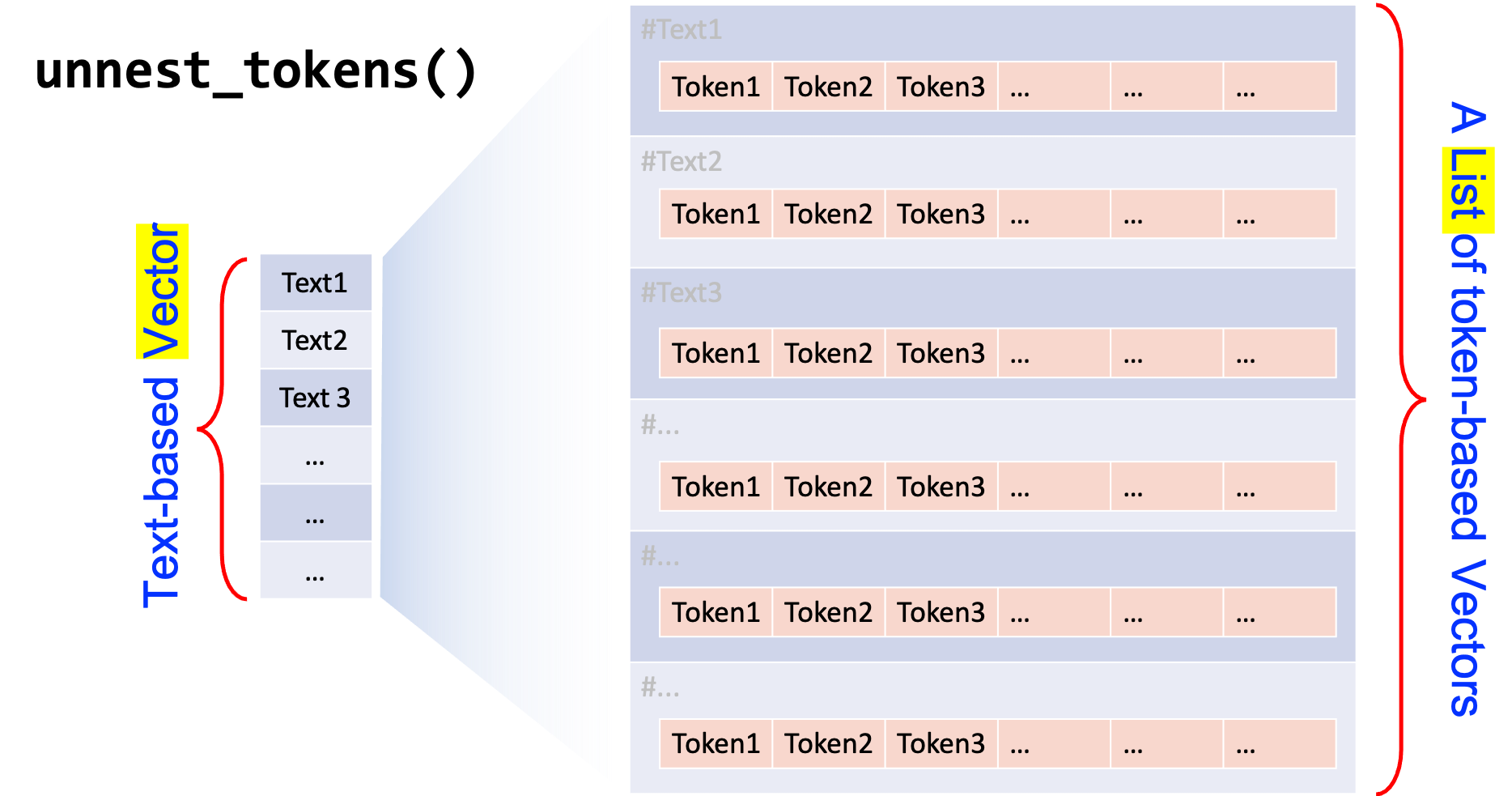
Figure 5.2: Intuition for token= in unnest_tokens()
In the above example, we define a tokenization function:
function(x) str_extract_all(x, pattern = pattern_pat1)function(x) {
str_extract_all(x, pattern = pattern_pat1)
}This function takes a vector, sentence_tag, as the input and returns a list, each element of which consists a vector of tokens matching the regular expressions from each sentence in sentence_tag.
(Note: The function object is not assigned to an object name, thus never being created in the R working session.)
Exercise 5.4 Create a new column, pat_clean, with all annotations removed in the data frame result_pat1.
With these constructional tokens of English PP’s, we can then do further analysis.
- We first identify the PREP and NOUN for each constructional token.
- We then clean up the data by removing POS annotations.
# extract the prep and head
result_pat1 %>%
tidyr::separate(col="pat_pp", into=c("PREP","NOUN"), sep="\\s+" ) %>%
mutate(PREP = str_replace_all(PREP, "/[^ ]+",""),
NOUN = str_replace_all(NOUN, "/[^ ]+","")) -> result_pat1a
result_pat1aNow we are ready to explore the text data.
- We can look at how each preposition is being used by different presidents:
result_pat1a %>%
count(doc_id, PREP) %>%
arrange(doc_id, desc(n))- We can examine the most frequent NOUN that co-occurs with each PREP:
# Most freq NOUN for each PREP
result_pat1a %>%
count(PREP, NOUN) %>%
group_by(PREP) %>%
top_n(1,n) %>%
arrange(desc(n))- We can also look at a more complex usage pattern: how each president uses the PREP
ofin terms of their co-occurring NOUNs?
# NOUNS for `of` uses across different presidents
result_pat1a %>%
filter(PREP == "of") %>%
count(doc_id, PREP, NOUN) %>%
tidyr::pivot_wider(
id_cols = c("doc_id"),
names_from = "NOUN",
values_from = "n",
values_fill = list(n=0))Exercise 5.5 In our earlier demonstration, we made a naive assumption: Preposition Phrases include only those cases where PREP and NOUN are adjacent to each other. But there are many more tokens where words do come between the PREP and the NOUN (e.g., with greater anxieties, by your order). Please revise the regular expression to improve the retrieval of the English Preposition Phrases from the corpus data corp_us_sents. Specifically, we can define an English PP as a sequence of words, which start with a preposition, and end at the first word after the preposition that is tagged as NOUN, PROPN, or PRON.
Exercise 5.6 Based on the output from Exercise 5.5, please identify the PREP and NOUN for each constructional token and save information in two new columns.
5.8 Issues on Pattern Retrieval
Any automatic pattern retrieval comes with a price: there are always errors returned by the system.
I would like to discuss this issue based on the second text, 1793-Washington. First let’s take a look at the Preposition Phrases extracted by my regular expression used in Exercise 5.5 and 5.6:
## ######################################
## If you haven't finished the exercise,
## the dataset is also available in
## `demo_data/result_pat2a.RDS
## ######################################
## uncomment this line if you dont have `result_pat2a`
# result_pat2a <- readRDS("demo_data/result_pat2a.RDS")
result_pat2a %>%
filter(doc_id == "1793-Washington")My regular expression has identified 20 PP’s from the text. However, if we go through the text carefully and do the PP annotation manually, we may have different results.
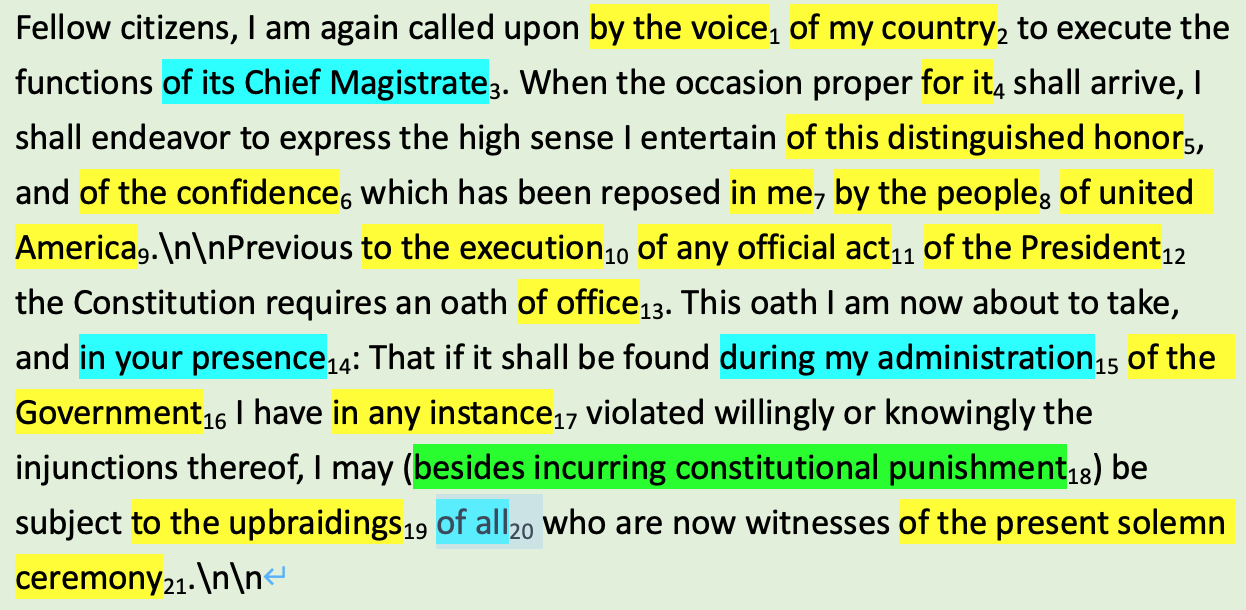
Figure 5.3: Manual Annotation of English PP’s in 1793-Washington
There are two types of errors:
- False Positives: Patterns identified by the system (i.e., regular expression) but in fact they are not true patterns (cf. blue in Figure 5.3).
- False Negatives: True patterns in the data but are not successfully identified by the system (cf. green in Figure 5.3).
As shown in Figure 5.3, manual annotations have identified 21 PP’s from the text while the regular expression identified 20 tokens. A comparison of the two results shows that:
- In the regex result, the following returned tokens (rows highlighted in blue) are False Positives—the regular expression identified them as PP but in fact they were NOT PP according to the manual annotations.
| doc_id | sentence_id | PREP | NOUN | pat_pp | row_id |
|---|---|---|---|---|---|
| 1793-Washington | 1 | by | voice | by/adp the/det voice/noun | 1 |
| 1793-Washington | 1 | of | my | of/adp my/pron | 2 |
| 1793-Washington | 1 | of | its | of/adp its/pron | 3 |
| 1793-Washington | 2 | for | it | for/adp it/pron | 4 |
| 1793-Washington | 2 | of | honor | of/adp this/det distinguished/adj honor/noun | 5 |
| 1793-Washington | 2 | of | confidence | of/adp the/det confidence/noun | 6 |
| 1793-Washington | 2 | in | me | in/adp me/pron | 7 |
| 1793-Washington | 2 | by | people | by/adp the/det people/noun | 8 |
| 1793-Washington | 2 | of | united | of/adp united/propn | 9 |
| 1793-Washington | 3 | to | execution | to/adp the/det execution/noun | 10 |
| 1793-Washington | 3 | of | act | of/adp any/det official/adj act/noun | 11 |
| 1793-Washington | 3 | of | president | of/adp the/det president/propn | 12 |
| 1793-Washington | 3 | of | office | of/adp office/noun | 13 |
| 1793-Washington | 4 | in | your | in/adp your/pron | 14 |
| 1793-Washington | 4 | during | my | during/adp my/pron | 15 |
| 1793-Washington | 4 | of | government | of/adp the/det government/propn | 16 |
| 1793-Washington | 4 | in | instance | in/adp any/det instance/noun | 17 |
| 1793-Washington | 4 | to | upbraidings | to/adp the/det upbraidings/noun | 18 |
| 1793-Washington | 4 | of | all | of/adp all/pron | 19 |
| 1793-Washington | 4 | of | ceremony | of/adp the/det present/adj solemn/adj ceremony/noun | 20 |
- In the above manual annotation (Figure 5.3), phrases highlighted in green are NOT successfully identified by the current regex query, i.e., False Negatives.
We can summarize the pattern retrieval results as:
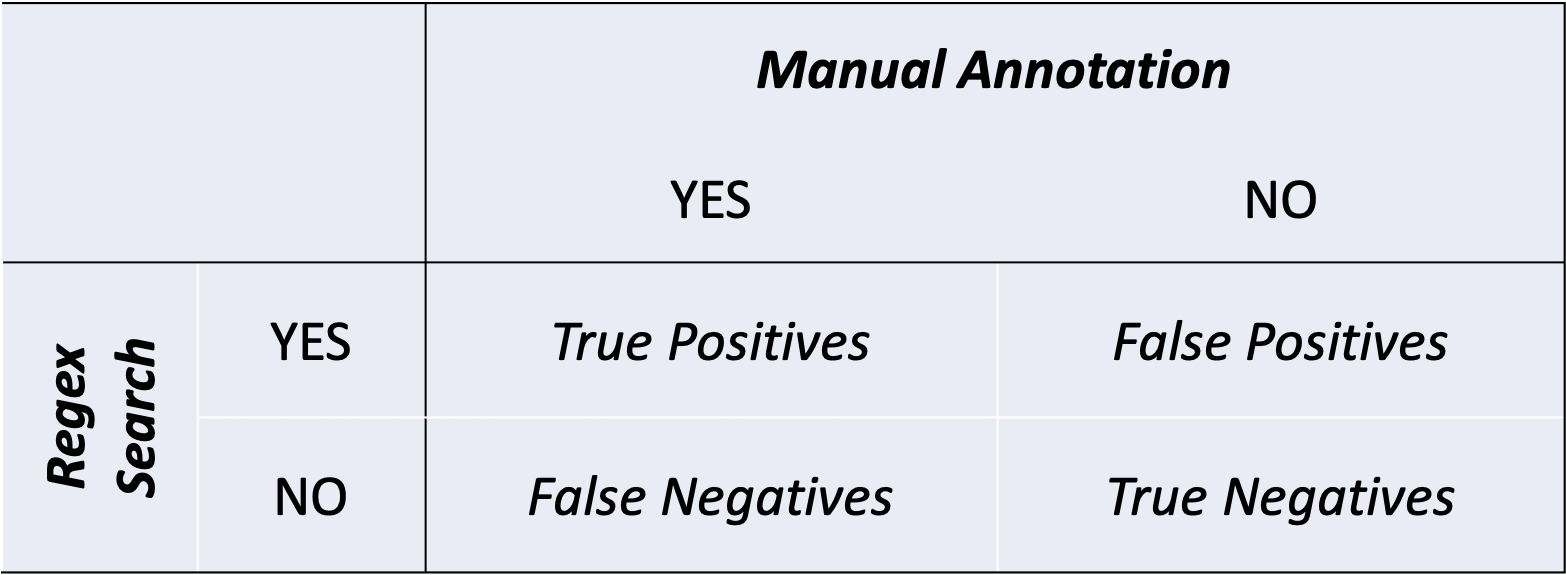
Most importantly, we can describe the quality/performance of the pattern retrieval with two important measures.
- \(Precision = \frac{True\;Positives}{True\;Positives + False\;Positives}\)
- \(Recall = \frac{True\;Positives}{True\;Positives + False\;Negatives}\)
In our case:
- \(Precision = \frac{16}{16+4} = 80.00%\)
- \(Recall = \frac{16}{16 +5} = 76.19%\)
It is always very difficult to reach 100% precision or 100% recall for automatic retrieval of the target patterns. Researchers often need to make a compromise. The following are some heuristics based on my experiences:
- For small datasets, probably manual annotations give the best result.
- For moderate-sized datasets, semi-automatic annotations may help. Do the automatic annotations first and follow up with manual checkups.
- For large datasets, automatic annotations are preferred in order to examine the general tendency. However, it is always good to have a random sample of the data to evaluate the effectiveness of the pattern matching.
- The more semantics-related the annotations, the more likely one would adopt a manual approach to annotation (e.g., conceptual metaphors, sense distinctions, dialogue acts).
- Common annotations of corpus data may prefer an automatic approach, such as Chinese word segmentation, POS tagging, named entity recognition, chunking, noun-phrase extractions, or dependency relations(?).
In medicine, there are two similar metrics used for the assessment of the diagnostic medical tests—sensitivity (靈敏度) and specificity (特異性).
-
Sensitivity refers to the proportion of true positives that are correctly identified by the medical test. This is indeed the recall rates we introduced earlier.
-
\(Sensitivity = \frac{True\;Positives}{True\;Positives + False\;Negatives}\)
-
Specificity refers to the proportion of true negatives that are correctly identified by the medical test. It is computed as follows:
-
\(Specificity = \frac{True\;Negatives}{False\;Positives + True\;Negatives}\)
In plain English, the sensitivity of a medical test indicates the percentage of sick people who are correctly identified as having the disease; the specificity of a medical test indicates the percentage of healthy people who are correctly identified as healthy (i.e., not having the disease).
Take the pandemic COVID19 for example. If one aims to develop an effective antigen rapid test for COVID19, which metric would be a more reliable and crucial evaluation metric for the quality of the test?
Exercise 5.7 Please extract all English preposition phrases from the presidential addresses by making use of the dependency parsing provided in spacyr.
Also, please discuss whether this dependency-based method improves the quality of pattern retrieval with the 1793-Washington text as an example. In particular, please discuss the precision and recall rates of the dependency-based method and our previous POS-based method.
Dependency-based results on 1793-Washington are provided below.
5.9 Saving POS-tagged Texts
We may very often get back to our corpus texts again and again when we explore the data. In order NOT to re-tag the texts every time we analyze the data, it would be more convenient if we save the tokenized texts with the POS tags in external files. Next time we can directly load these files without going trough the POS-tagging again.
However, when saving the POS-tagged results to an external file, it is highly recommended to keep all the tokens of the original texts. That is, leave all the word tokens as well as the non-word tokens intact.
A few suggestions:
- If you are dealing with a small corpus, I would probably suggest you to save the resulting data frame from
spacy_parse()as acsvfor later use. - If you are dealing with a big corpus, I would probably suggest you to save the parsed output of each text file in an independent
csvfor later use.
write_csv(corp_us_words, "corp-inaugural-word.csv")5.10 Finalize spaCy
While running spaCy on Python through R, a Python process is always running in the background and R session will take up a lot of memory (typically over 1.5GB).
spacy_finalize() terminates the Python process and frees up the memory it was using.
spacy_finalize()Also, if you would like to use other spacy language models in the same R session, or change the default Python environment in the same R session, you can first use spacy_finalize() to quit from the current Python environment.
5.11 Notes on Chinese Processing
The library spacyr supports Chinese processing as well. The key is you need to download the Chinese language model from the original spaCy and make sure that the language model is accessible in the python environment you are using in R.
############################
### Chinese Processing ##
############################
library(spacyr)
spacy_initialize(model = "zh_core_web_sm",
condaenv = "corpling")
reticulate::py_config() ## check ur python environmentpython: /Users/alvinchen/opt/anaconda3/envs/corpling/bin/python
libpython: /Users/alvinchen/opt/anaconda3/envs/corpling/lib/libpython3.7m.dylib
pythonhome: /Users/alvinchen/opt/anaconda3/envs/corpling:/Users/alvinchen/opt/anaconda3/envs/corpling
version: 3.7.13 (default, Mar 28 2022, 07:24:34) [Clang 12.0.0 ]
numpy: /Users/alvinchen/opt/anaconda3/envs/corpling/lib/python3.7/site-packages/numpy
numpy_version: 1.21.6
NOTE: Python version was forced by use_python functiontxt_ch <- c(d1 = "2022年1月7日 週五 上午4:42·1 分鐘 (閱讀時間)
桃園機場群聚感染案件確診個案增,也讓原本近日展開的尾牙餐會受到波及,桃園市某一家飯店不斷接到退訂,甚至包括住房、圍爐等,也讓飯店人員感嘆好不容易看見有點復甦景象,一下子又被疫情打亂。(李明朝報導)",
d2 = "桃園機場群聚感染,隨著確診個案增加,疫情好像短時間無法終結,原本期待在春節期間能夠買氣恢復的旅宿業者,首當其衝大受波及,桃園市一家飯店人員表示,「1月6日就開始不斷接到消費者打來電話,包括春酒尾牙、圍爐桌席和住房,其中單單一個上午就有約20桌宴席、近百間房取消或延期。")
parsedtxt_ch <- spacy_parse(txt_ch,
pos = T,
tag = T,
# lemma = T,
entity = T,
dependency = T)
parsedtxt_chWith the enriched information of the text, we can perform more in-depth exploration of the text. For example, identify useful semantic information from the named entities in the text.
## Extract named entities (dates, events, and cardinal or ordinal quantities)
entity_extract(parsedtxt_ch, type="all")## Compound multiword entities into single tokens
entity_consolidate(parsedtxt_ch)spacy_finalize()5.12 Useful Information
In order to make good use of all the functionalities provided by spacy, one may need to have clearer understanding of all the annotations and the meanings of the tags at different linguistic levels (e.g., POS tags, Universal POS Tags, Dependency Tags etc.). Most importantly, the tag sets may vary from language to language.
For more detail, please refer to this glossary.py from the original spacy module.
In general, here are a few common annotation schemes:
- Universal POS Tags
- POS Tags (Chinese): OntoNotes Chinese Penn Treebank
- POS tags (English): OntoNotes 5 Penn Treebank
- Dependency Labels (English): ClearNLP / Universal Dependencies
- Named Entity Recognition: OntoNotes 5
Exercise 5.8 Use the script of PTT Crawler you created in the previous chapter and collect your corpus data from the Gossiping Board. With your corpus data collected, please present the corpus size in terms of word numbers.
Also, please create a word cloud for your corpus by including only disyllabic words whose parts of speech fall into the following categories: nouns and verbs.
Exercise 5.9 In this exercise, please use the corpus data provided in quanteda.textmodels::data_corpus_moviereviews. This dataset is provided as a corpus object in the package quanteda.textmodels (please install the package on your own). The data_corpus_moviereviews includes 2,000 movie reviews.
Please use the
spacyrto parse the texts and provide the top 20 adjectives for positive and negative reviews respectively. Adjectives are naively defined as any words whose pos tags start with “J” (please use the fine-grained version of the POS tags. i.e.,tag, fromspacyr). When computing the word frequencies, please use the lemmas instead of the word forms.Please provide the top 20 words that are content words for positive and negative reviews ranked by a weighted score, which is computed using the formula provided below. Content words are naively defined as any words whose pos tags start with N, V, or J. (In my results below, there is one additional criterion for word selection: words whose first letter starts with a non-alphanumeric character are removed from the frequency list.)
\[Word\;Frequency \times log(\frac{Numbe\; of \; Documents}{Word\;Diserpsion}) \]
- For example, if the lemma action occurs 691 times in the negative reviews collection. These occurrences are scattered in 337 different documents. There are 1000 negative texts in the current corpus. Then the weighted score for action is:
\[691 \times log(\frac{1000}{337}) = 751.58 \]
summary(quanteda.textmodels::data_corpus_moviereviews)ans1ans2In our earlier chapters, we have discussed the issues of word frequencies and their significance in relation to the dispersion of the words in the entire corpus. In terms of identifying important words from a text collection, our assumption is that: if a word is scattered in almost every document in the corpus collection, it is probably less informative. For example, words like a, the would probably be observed in every document in the corpus. Therefore, the high frequencies of these widely-dispersed words may not be as important compared to the high frequencies of those which occur in only a subset of the corpus collection. The word frequency is sometimes referred to as term frequency (tf) in information retrieval; the dispersion of the word is referred to as document frequency (df). In information retrieval, people often use a weighting scheme for word frequencies in order to extract informative words from the text collection. The scheme is as follows:
\[tf \times log(\frac{N}{df}) \]
N refers to the total number of documents in the corpus. The \(log\frac{N}{df}\) is referred to as inversed document frequency (idf). This tf.idf weighting scheme is popular in many practical applications.
The smaller the df of a word, the higher the idf, the larger the weight for its tf.
It is an anonymous function because it has not be defined with an object name in the R session.↩︎